前言
实现图片的放大和缩小,可以通过计算图片的宽度和高度来实现,在css3中提供了一种更为简洁的方法来实现图片的等比例缩放
示例展示
原生js实现如下
如下是简易的原生js实现
// 缩小与放大
var x = 1; // 当前的x
var y = 1; // 当前的y
function handleImg() {
var d = document.getElementById("demo"); // 获取DOM
if(r > 0) {
x +=0.1; // x坐标自加0.1
y +=0.1; // y坐标自加0.1
}else {
x -= 0.1; // x坐标自减0.1
y -= 0.1; // y坐标自减0.1
}
// 改变现状的移动位置
d.style.transform = 'scale('+x+','+y+')'
}如下是html
<img src="xxx.jpg" id="demo" />
<input type="button" value="缩小" onclick="handleImg(-1)" />
<input type="button" value="放大" onclick="handleImg(1)" />
Vue版本实现
用vue实现也很简单,与原生js实现的逻辑是一样的
<template>
<div class="control-img-wrap">
<div>
<img :style="stylesObj" class="scale-img" src="https://img0.baidu.com/it/u=507185353,2128878975&fm=253&fmt=auto&app=120&f=JPEG?w=200&h=100" />
</div>
<div class="btn">
<el-button type="primary" @click="handleImg(-1)">缩小</el-button>
<el-button type="success" @click="handleImg(1)">放大</el-button>
</div>
</div>
</template>
<script>
export default {
data() {
return {
x: 1, // 当前的x
y: 1, // 当前的y
stylesObj: {
width:"200px",
height: "100px",
transform: "scale(1,1)"
}
}
},
methods: {
// 缩小与放大
handleImg(scale) {
if(scale > 0) { // 向右
this.x += 0.1; // x坐标自加0.1
this.y += 0.1; // y坐标自加0.1
console.log(this.x,this.y);
if(this.x >= 1.5 && this.y >=1.5) {
this.x = 1.5;
this.y = 1.5;
this.$message({
message: '图片已经很大了,不能再放大了',
type: 'warning'
});
}
} else {
this.x -= 0.1; // x坐标自减0.1
this.y -= 0.1; // y坐标自减0.1
if(this.x <= 0.1 && this.y <=0.1) {
this.x = 0.1;
this.y = 0.1;
this.$message({
message: '已经缩小到很小了,不能再小了',
type: 'warning'
});
}
}
this.stylesObj.transform = `scale(${this.x},${this.y})`;
}
}
}
</script>
<style>
.control-img-wrap {
text-align: center;
margin-top: 10px;
}
.scale-img {
transform: scale(1,1);
}
.btn {
display: flex;
justify-content: center;
margin-top: 20px;
}
</style>具体分析
scale()函数是用于对图片的进行缩放,它的参数分别代表横轴和纵轴的比例,当大于1时表示放大,小于1时表示缩小,代码中,对横轴和纵轴的比例始终保持一致
因此实现了图片的等比例缩放效果
© 版权声明
文章版权归作者所有,未经允许请勿转载。
THE END




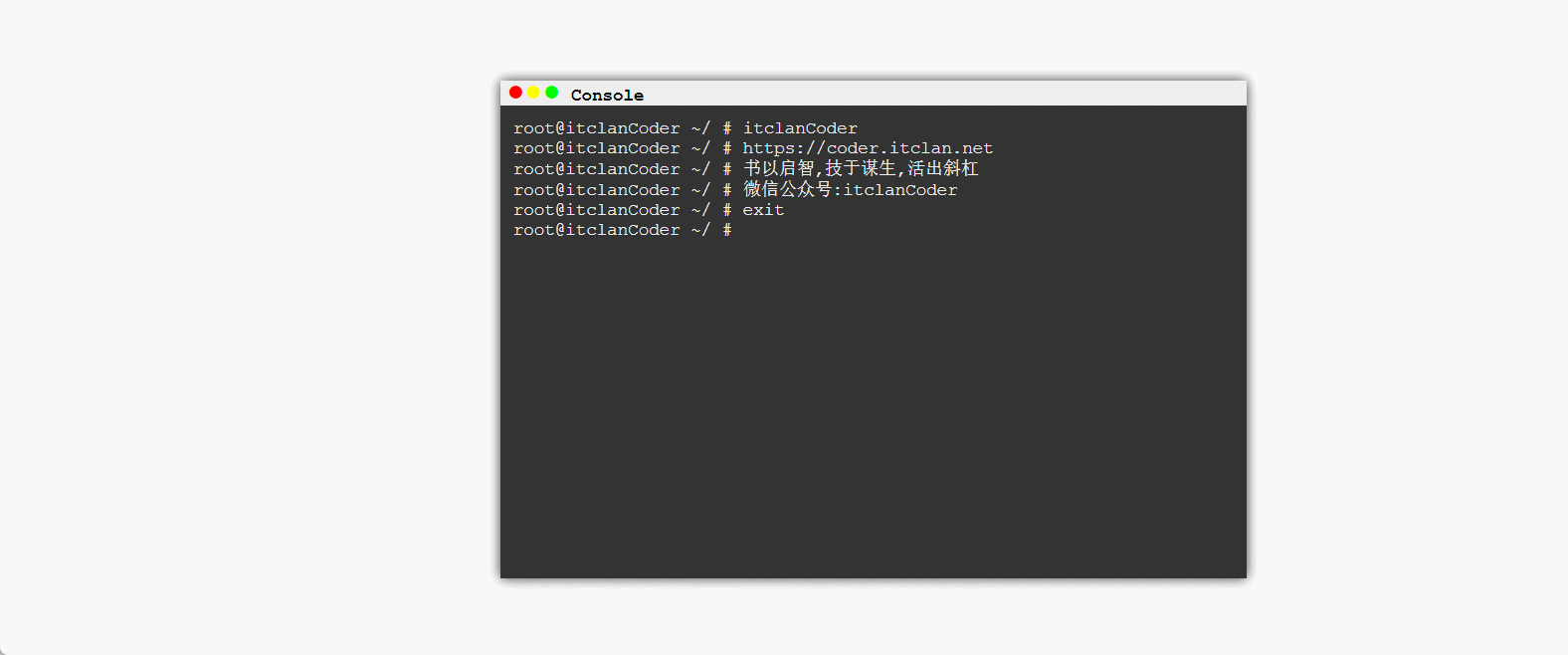








暂无评论内容