前言
无论是在手机App端,还是网页,在活动日的时候,商家都会弄些抽奖的活动,抽金币,金劵等
那用js如何实现一个简易的抽奖程序呢
具体效果
Vue实现如下所示
<template>
<div class="choujiang-wrap">
<div>
<p>抽奖名单</p><ul class="choujiang-item">
<li v-for="(item,index) in lists" :class="index==randIndex?'active':''" :key="index">{{item}}</li>
</ul>
</div>
<div class="btn">
<el-button type="primary" @click="handleStart">开始抽奖</el-button>
<el-button type="success" @click="handleStop">停止抽奖</el-button>
<span>抽奖结果:{{this.result}}</span>
</div>
</div>
</template>
<script>
export default {
data() {
return {
lists: ['张三','李四','王五','小刘','罗胖','胡玲','周通','徐达','杨新'],
timer: null, // 定时器
result: '',
randIndex: null
}
},
methods: {
// 开始抽奖
handleStart() {
if(!this.timer) {
// 创建定时器
this.timer = setInterval(() => {
let max = this.lists.length-1; // 最大的下标数字
let rand = Math.random(); // 随机数,小于0
// 定义一个random()函数,原理是 随机数和最大值减最小值的差相乘 最后再加上最小值
// Math.floor(Math.random() * (max - min)) + min
this.randIndex = Math.floor(rand*max)+1; // 向下取整
this.result = this.lists[this.randIndex] // 得到的结果
},50)
}
},
// 停止抽奖
handleStop() {
clearInterval(this.timer); // 清除定时器
this.timer = null;
this.result = this.lists[this.randIndex];
this.$message({
message: `中奖的是${this.result}`,
type: 'success'
});
}
}
}
</script>
<style lang="scss" scoped>
.choujiang-wrap {
text-align: center;
margin-top: 10px;
}
.choujiang-item {
display:flex;
justify-content: center;
}
.choujiang-item li {
margin-right: 10px;
}
.active {
color: red;
font-weight: bold;
}
.btn {
margin-top: 20px;
}
</style>上面的一个示例代码,是一个简易的抽奖程序,用到的核心技术实现就是实现随机数,如何生成随机数,开始和结束监听器
使用定时器,对于随机数,js中提供了一个Math.random()函数,该函数可以生成一个大于0小于1的小数,之后用该随机数乘以最大的下标索引值
就得到一个随机的整型下标值,而至于监听器,用timer变量来控制监听器的开始和停止,在开始定时器时,timer就被创建和赋值
当点击停止按钮时,在清除定时器,这样就达到了目的,当然在现实的业务里,抽奖程序,不会这么简单设置,系数设置的粒度决定中奖的机率的
© 版权声明
文章版权归作者所有,未经允许请勿转载。
THE END




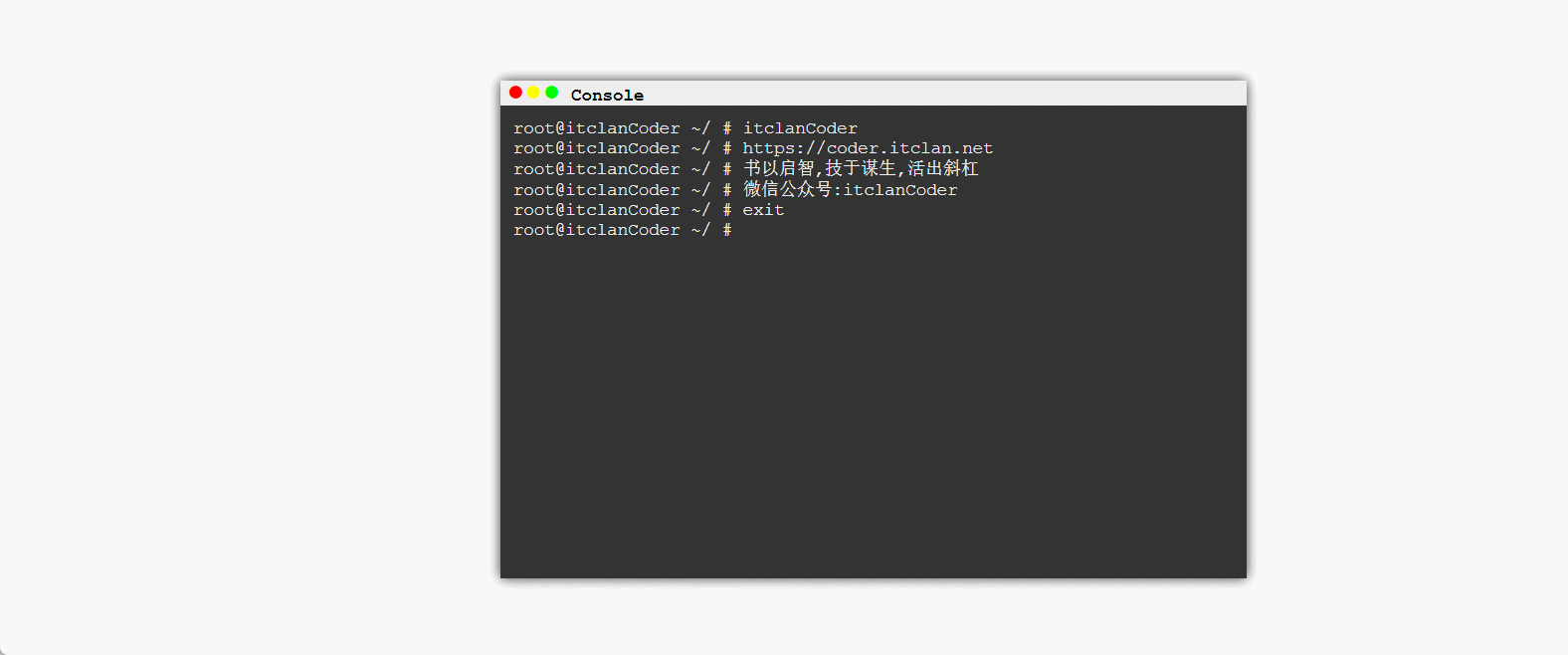









暂无评论内容